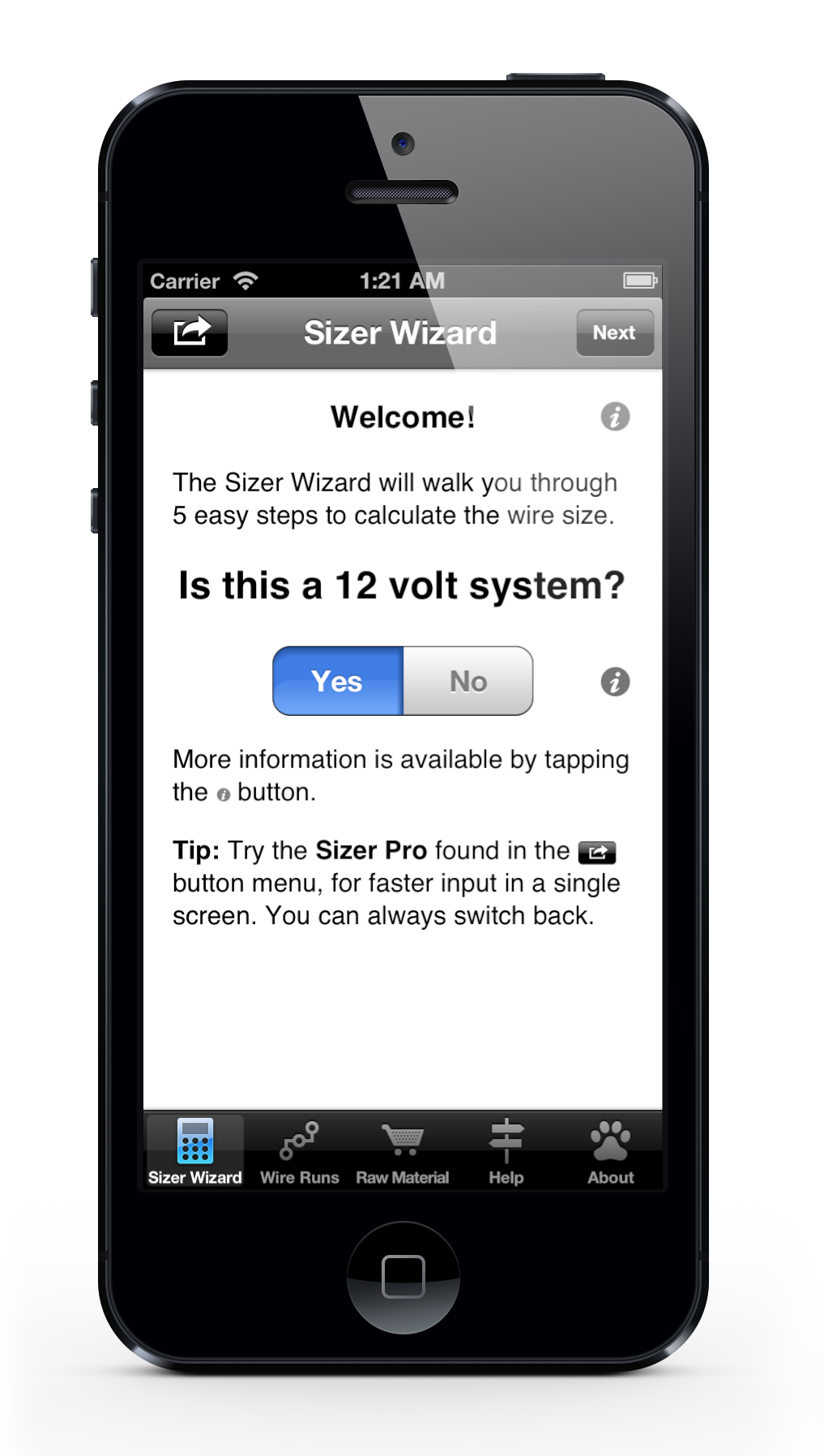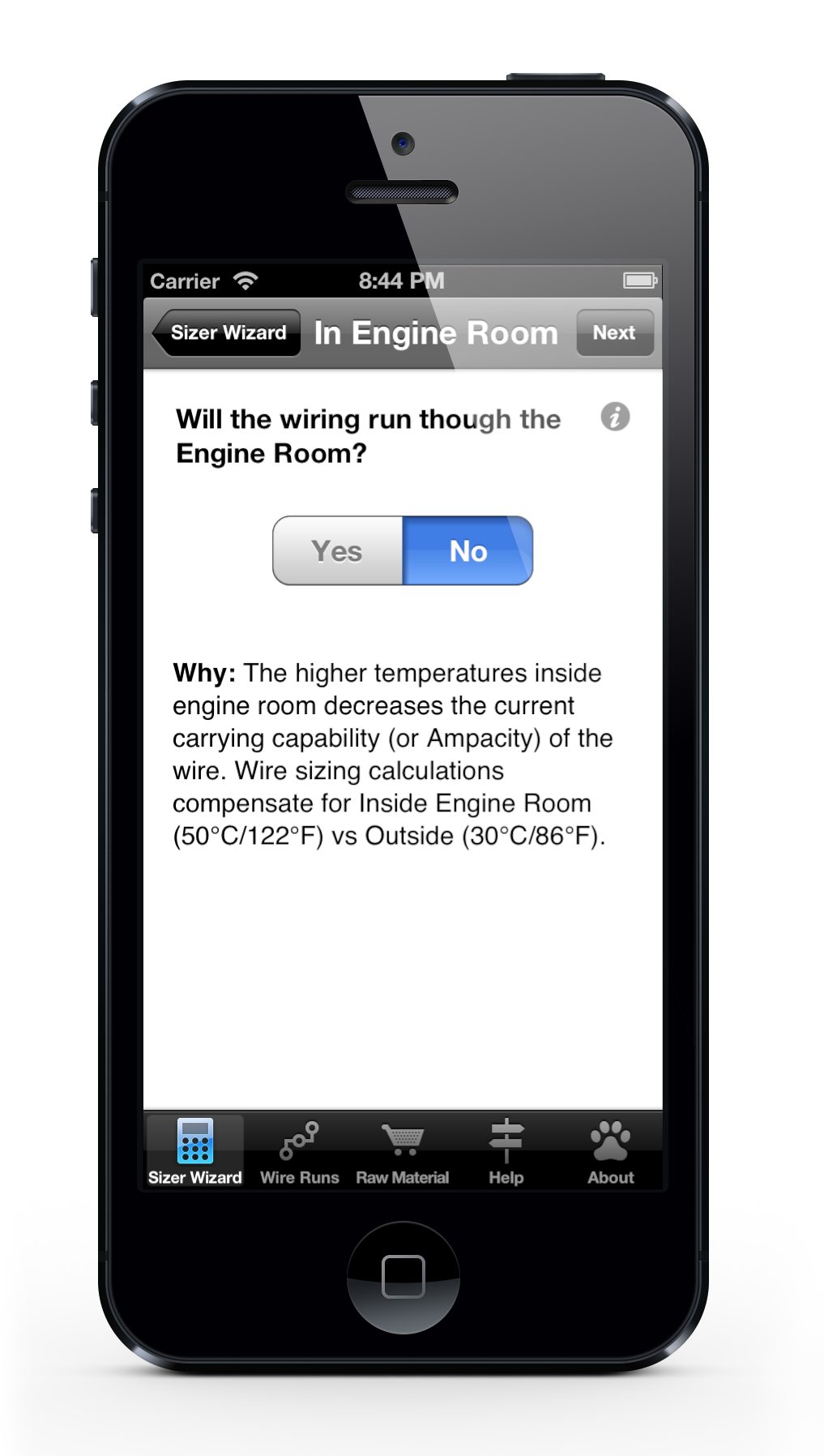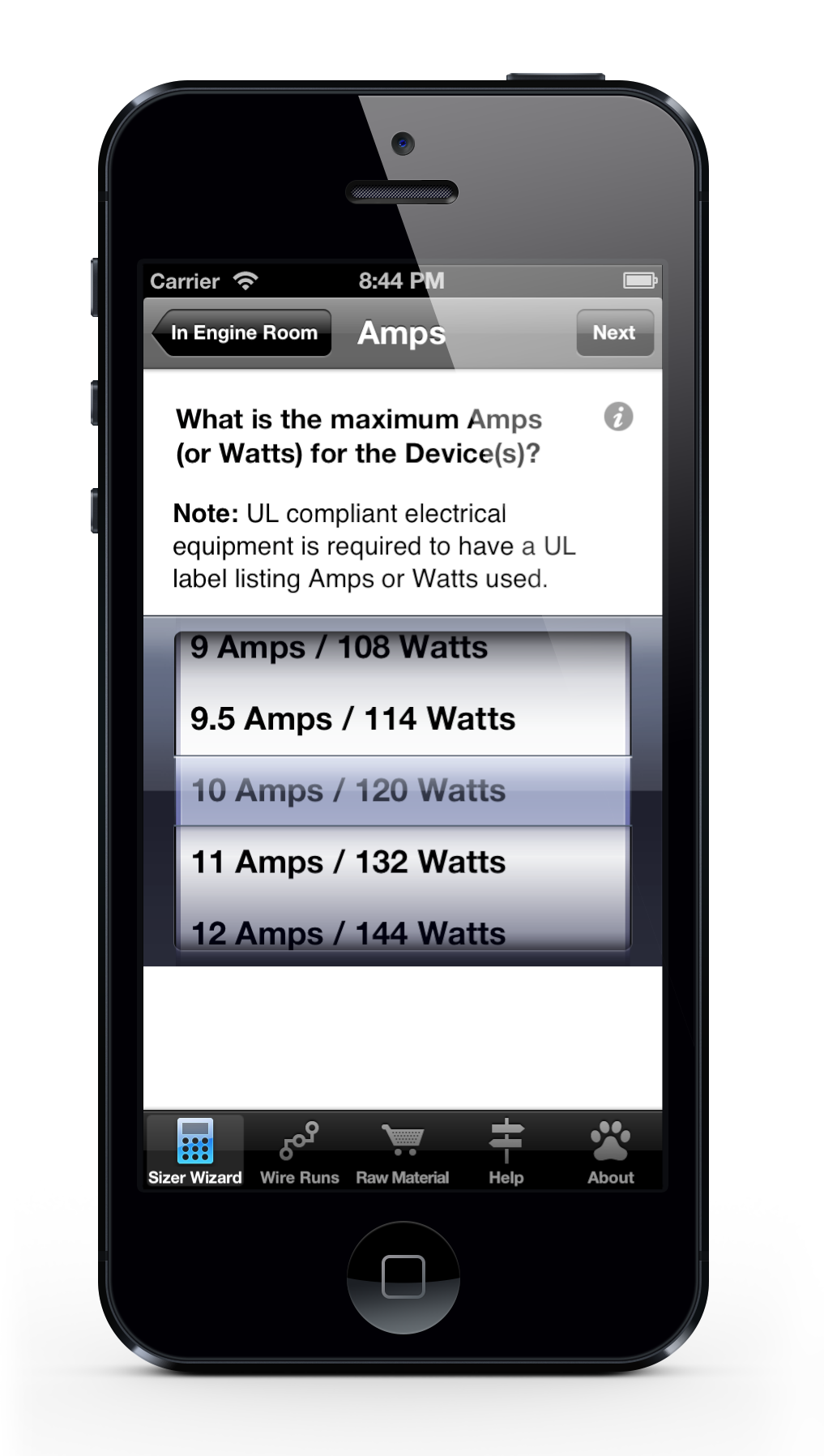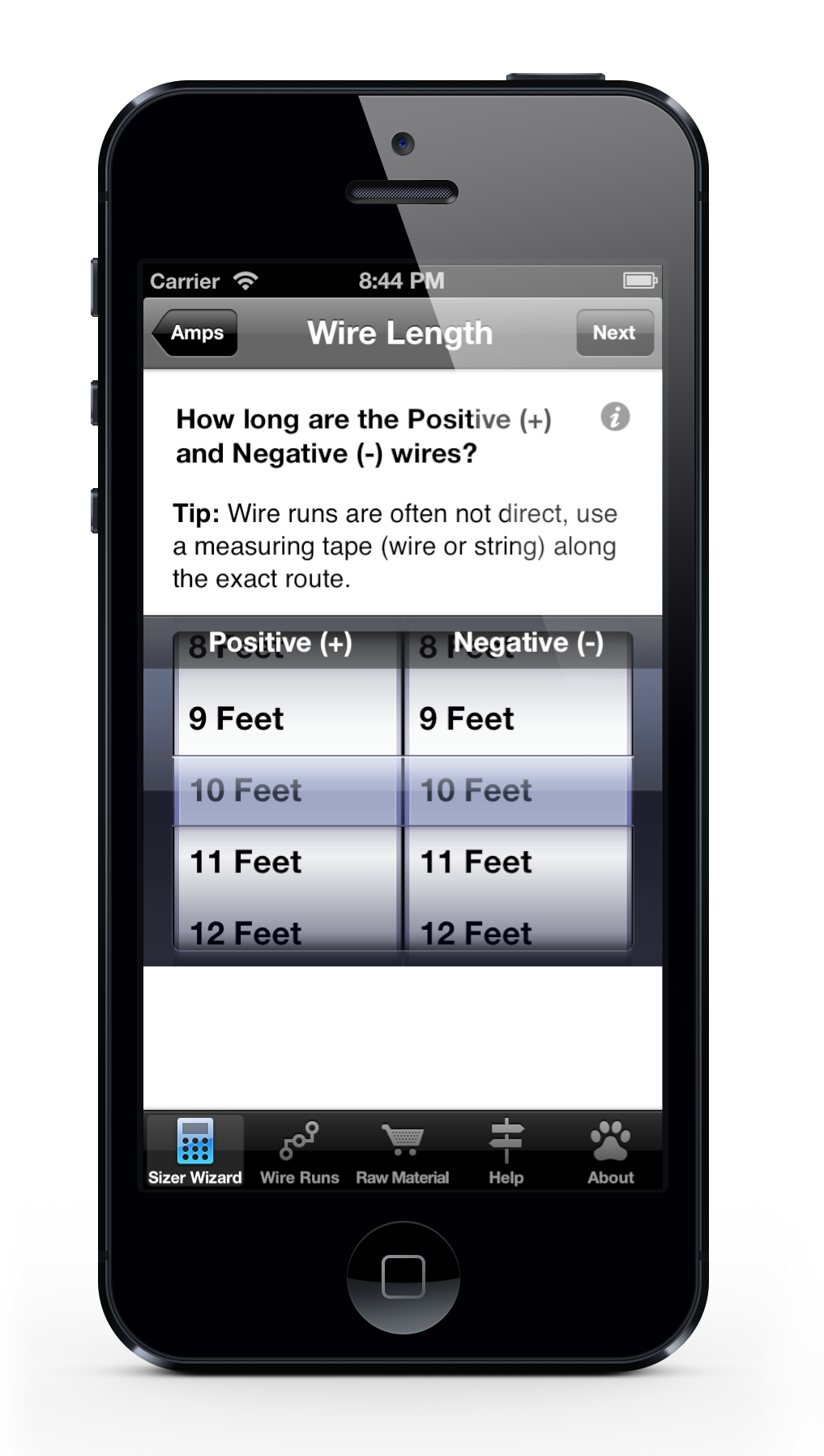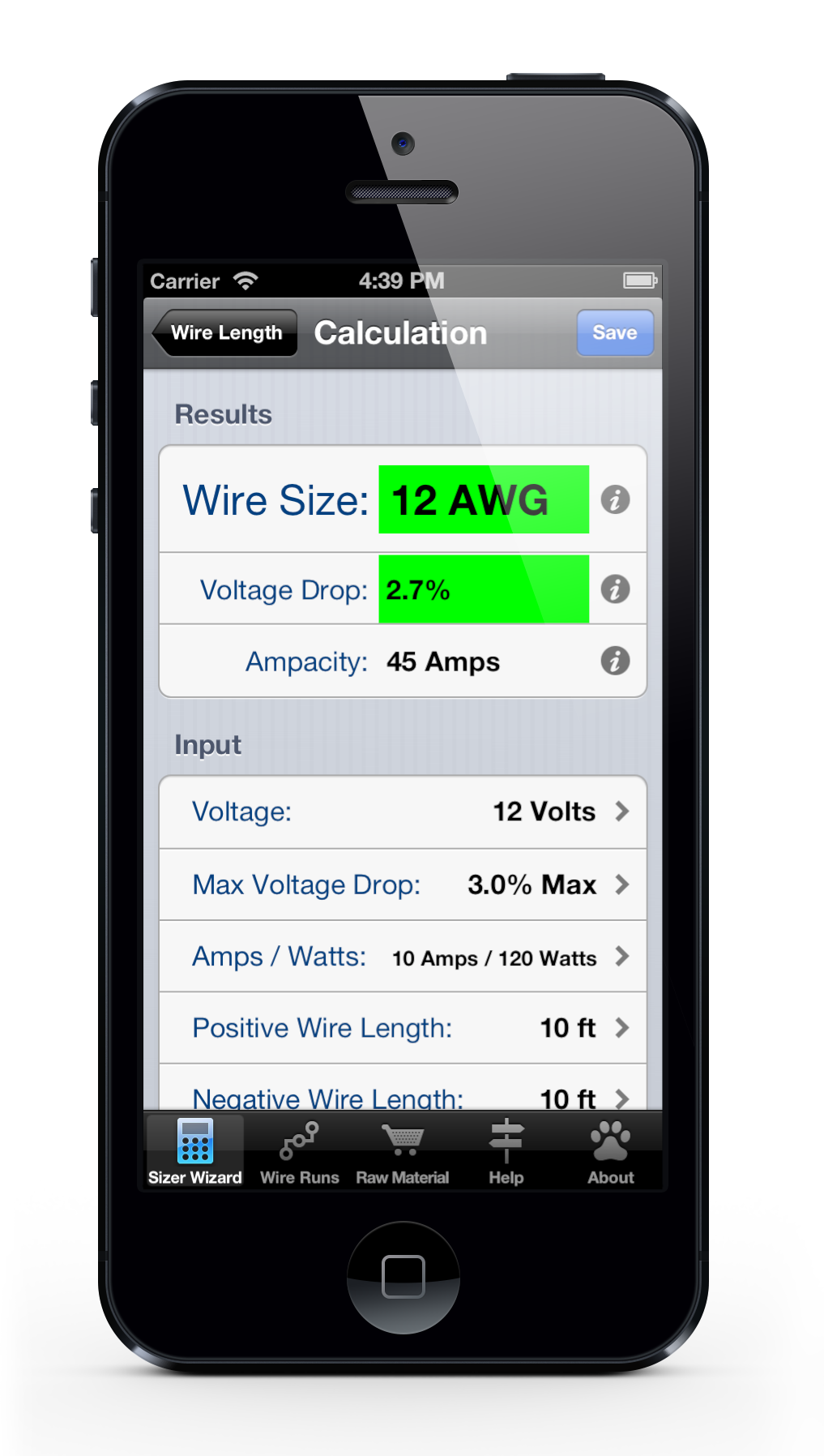DC Wire Sizer - Your Complete DC Wire Sizing Tool!
DC Wire Sizer is an indispensable tool for anyone adding, upgrading or inspecting DC wiring.
Size, Save, Edit, Email and Export.
Name the wire run and assign it to your Project (i.e Boat/Solar Name, Work Order, etc.)
Active wire runs are summed by gauge and type for utilizing Inventory or Purchasing.
DC Wire Sizer offers built-in Help and Technical References. WiFi is not required.
There are two Calculator Interfaces from which to to choose -- Sizer Wizard or Sizer Pro.
Avoid wiring mistakes that can burnout DC motors or cause electrical fires (#1 cause of boat & RV fires).
Sizer Pro Interface
For Marine Professionals, DIY Boaters, RV Solar, DC Solar, and more
Sizer Pro determines the proper wire size for an electrical circuit using the ABYC or ISO voltage drop, ampacity and derating tables. The data entered and the results (wire size, ampacity and voltage drop) can be seen and edited on one view with an option for more granular analysis on a second view.
You can save, email and export the wire runs. Saved wire runs can be assigned a wire description or job name within a project name for later review and editing in the Wire Run or Raw Material lists.
Plus there are built-in reference and conversion tables.
"This is the best wire sizer program I have seen to date. I can size and make list at the same time also there is a better selection of amps and volts.” Keith Herridge, Special Projects, Lyman-Morse Boatbuilding Company
SIZER WIZARD - 5 EASY STEPS
The Wizard guides you through 4 simple questions:
Is your boat 12 volts?
Will the wire run inside the engine room?
How many Amps or Watts is the devices (usually listed on the label of the device)?
How long are the wires to the device?
Wire Sizer then calculates the results:
Wire Size (in AWG, SAE or mm2)
Voltage Drop percentage
Ampacity
The wire run can then be saved, email and exported.
Help and additional information is available on each step.
The Resource and Reference section has Installation tips, Wire Color Codes, DC Connector Types, Recommended Tools, Recommended Electrical Books and more.
"So great to see such a simple user friendly App. That virtually anyone can use with speed and accuracy. No more pulling out the marine catalog and trying to find the wire sizing charts and the calculator. Talk about a time saver!! Five Stars Guys!” DIY Boater in Texas
"The App is VERY user friendly --- almost scary good.” DIY Boater
Editable Wire Run List
Tired of finding a pencil and pad to write down the wire runs information (e.g. wire size, length, wire type, color, name, and more)? DC Wires Sizer let’s you save the wire runs and review, edit, email or export them later.
Items on the Wire Run list can be:
Edit existing wire runs.
Marked or filtered as "Complete" or “Cancelled”.
Re-ordered within a project or moved between projects.
Emailed or Exported.
Raw Material List
Tired of making multiple trips to the marine store because you forgot to add in wire run and can't remember whether it was 8awg or 10awg?
To assist you and limit your frustration, DC Wire Sizer sums the active wire runs for you by wire size (e.g.. 8 AWG) and type (e.g. Safety Duplex, Battery Cable, and Primary Wire).
Items on the Raw Material list can be:
Filtered by “All", “Buy", or “Inventory”.
Marked as “Need to Buy” or “Use Inventory”.
The individual wire runs that make up the aggregate can be viewed and edited.
Emailed or Exported.
"My favorite feature is the materials list and also the ability to track raw materials. It's also very nice to be able to keep track of materials by job." Trevor Reiff, Electronics Manager, Lyman-Morse Boatbuilding Company
Built-In Help Text
Table of Contents and Help instructions for each view and all the fields are available.
DC Wire Sizer also provides Screen Shots, Images, Tables, Helpful Tips, Warnings, Photos and a Video.
Scroll through the Help text or jump to a specific section with the option to return to the Table of Contents at the end of each section.
Technical Notes and References
The built-in Technical Notes and Reference sections have voltage drop (VD) , ampacity, derating and gauge conversion tables. As well as insulation types, the ABYC and ISO VD formulas, other electrical formulas (power triangle, Ohm's Law, etc.) and more.
Settings
Depending on your port of call and preference, DC Wire Sizer will let you choose the correct marine standards and method of measuring:
The marine standard; North American (ABYC & Canadian) or International (ISO)
Wire Gauge Type (AWG, SAE, or MM2)
Unit of Measure (Feet or Meters)
Method of Measure (Round Trip, One-Way or Positive and Negative)
View and Edit Wire Runs
Saved wire runs can be viewed and edited from the Wire Run or Raw Material List. If the wire input information is changed (e.g. Wire Length, Amps, Inside Engine Room, Insulation Rating, or Volts), the results (e.g. wire size, ampacity and voltage drop) are re-calculated, re-animated and displayed in color:
Green has a Voltage Drop between 1–3% (or 1% for ISO)
Yellow has a Voltage Drop between 3.1–10%
Red has a Voltage Drop greater than 10% (or > 1% for ISO)
The calculated results will be green unless the user changes the Selected Voltage Drop to be above 3% or has changed wire size/length in the Edit Results to exceed the original calculated result.
Email and Export
The wire calculation, the wire run, the Wire Run list and Raw Material list can all be emailed or exported.
Fast, Faster and Fastest
Toggle between 3 methods of measuring the wire length by double tapping the length spinner:
Positive (+) and Negative (-) separately
Round Trip (aka Total Length)
One-Way (e.g. duplex, etc.)
The Sizer Wizard - 5 Easy Steps to Wire Sizing:
App Preview videos are available on the DC Wire Sizer Support page.
Available at the App Store!